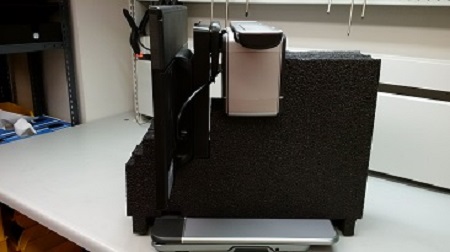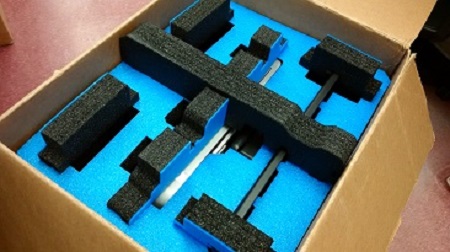|
|
Clearview C Packing Instructions Packing a Clearview C
2. Lift the monitor up as far as it will go and place both centre supports underneath the camera and monitor.
3. Push the monitor back down so it rests on the slot in the centre supports.
4. Place bottom foam piece in box. Place monitor side supports in grove in bottom foam piece. Monitor supports are circled in yellow in the picture.
5. Using the handle, lift the CCTV and place it in the box. Make sure the X/Y tray is fully inside the foam insert, the tongues on each centre support are fitted into the slot in the bottom foam and the monitor is resting on the side monitor supports..
6. Place the top foam piece over the CCTV and press down so the top of the monitor fits into its slot. Place the top support over the top piece. The top support has a tongue that fits into the slot at the front and back of the top foam.
7. Place the user manual and the power cord on top of assembly and place the cardboard insert on top.
8. Close and seal the box.
|